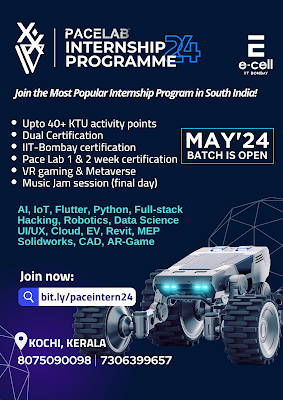SYLABUSS
Course Objectives: To expose students to FOSS environment and introduce them to use open
source packages in open source platform.
List of Exercises/Experiments:
1. Getting started with Linux basic commands for directory operations, displaying directory
structure in tree format etc.
2. Linux commands for operations such as redirection, pipes, filters, job control, changing
ownership/permissions of files/links/directory.
3. Advanced linux commands curl, wget, ftp, ssh and grep
4. Shell Programming : Write shell script to show various system configuration like
Currently logged user and his login name
Your current shell
Your home directory
Your operating system type
Your current path setting
Your current working directory
Number of users currently logged in
5. Write shell script to show various system configurations like
your OS and version, release number, kernel version
all available shells
computer CPU information like processor type, speed etc
memory information
hard disk information like size of hard-disk, cache memory, model etc
File system (Mounted)
6. Write a shell script to implement a menu driven calculator with following functions
1. Addition
2. Subtraction
3. Multiplication
4. Division
5. Modulus
7. Write a script called addnames that is to be called as follows
./addnames ulist username
Here ulist is the name of the file that contains list of user names and username is a
particular student's username. The script should
check that the correct number of arguments was received and print a message, in case the
number of arguments is incorrect
check whether the ulist file exists and print an error message if it does not
check whether the username already exists in the file. If the username exists, print a
message stating that the name already exists. Otherwise, add the username to the end of
the list.
8. Version Control System setup and usage using GIT. Try the following features.
Creating a repository
Checking out a repository
Adding content to the repository
Committing the data to a repository
Updating the local copy
Comparing different revisions
Revert
Conflicts and a conflict Resolution
9. Shell script which starts on system boot up and kills every process which uses more than a
specified amount of memory or CPU.
10. Introduction to packet management system : Given a set of RPM or DEB, build and
maintain, and serve packages over http or ftp. Configure client systems to access the package
repository.
11. Perform simple text processing using Perl, Awk.
12. Running PHP : simple applications like login forms after setting up a LAMP stack
13. Virtualisation environment (e.g., xen, kqemu, virtualbox or lguest) to test applications, new
kernels and isolate applications. It could also be used to expose students to other alternate OS
such as freeBSD
14. Compiling from source : learn about the various build systems used like the auto* family,
cmake, ant etc. instead of just running the commands. This could involve the full process like
fetching from a cvs and also include autoconf, automake etc.,
15. Kernel configuration, compilation and installation : Download / access the latest kernel
source code from kernel.org, compile the kernel and install it in the local system. Try to view
the source code of the kernel
16. GUI Programming: Create scientific calculator – using any one of Gambas, GTK, QT
17. Installing various software packages. Either the package is yet to be installed or an older
version is present. The student can practice installing the latest version. ( Internet access is
needed).
Install samba and share files to windows
Install Common Unix Printing System(CUPS)
18. Set up the complete network interface by configuring services such as gateway, DNS, IP
tables etc. using ifconfig
.png)